Backing up a Website Using SSH/Shell
This article introduces how you can back up a website using SSH/Shell in the Control Panel. It is highly recommended that you make regular backups of your site so you can easily restore it if something unexpected happens.
Note: For security reasons, only the accounts have passed our verification will be granted permission to the Shell / SSH service. If you would like to enable it, please update your billing information. Our staff will finish verifying your information within 2 hours.
1. Locate target application
Log in to the Control Panel and locate your target deployment on the Home page or the My Applications page.
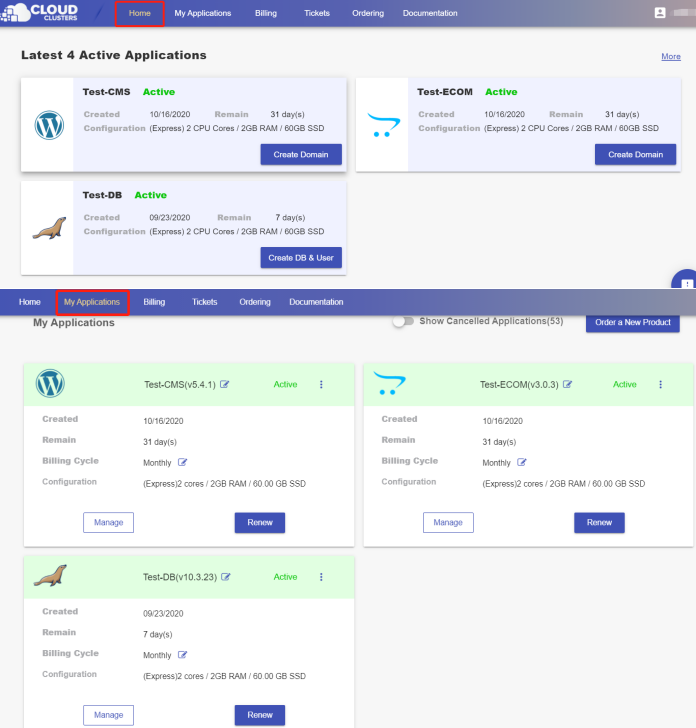
2.Go to the Shell / SSH page
Go to the Shell / SSH page by clicking the "Manage" button on the Home page or the My Applications page.
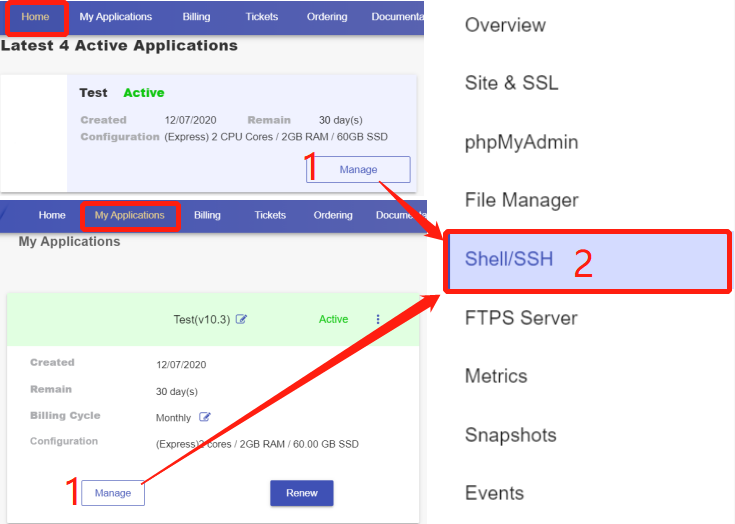
3. Launch a shell session
Click the “Connect” icon on the Shell / SSH page to launch the command-line interface.
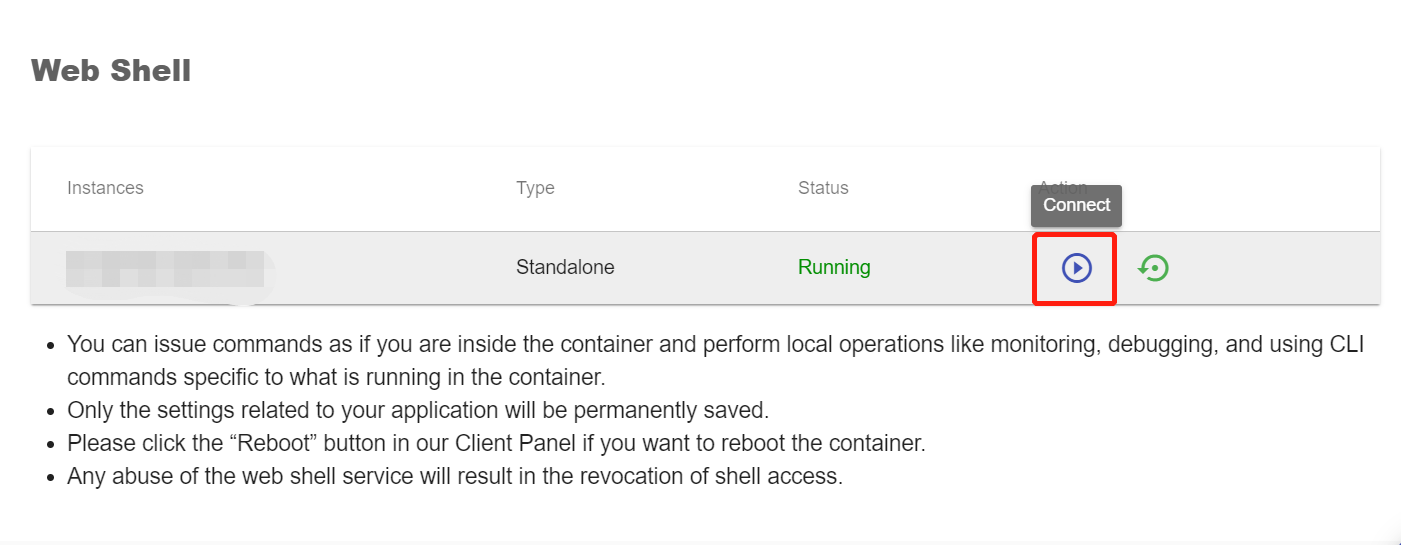
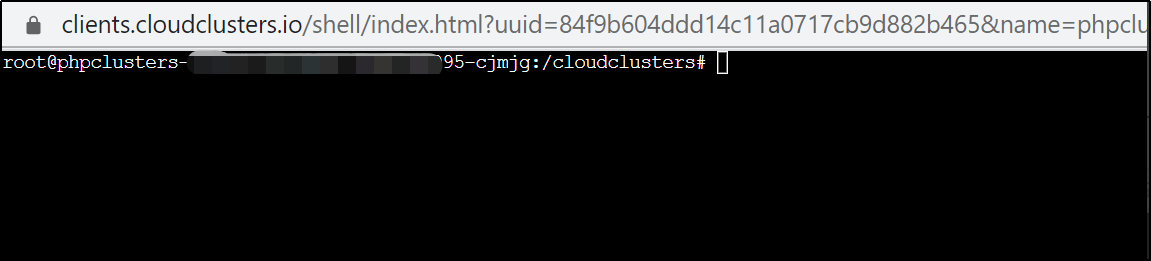
4. Back up a website
Create a compressed backup of the website directory /cloudclusters/default_site through command
“tar -zcf backup.tar.gz <yourwebsitedirectory>”.
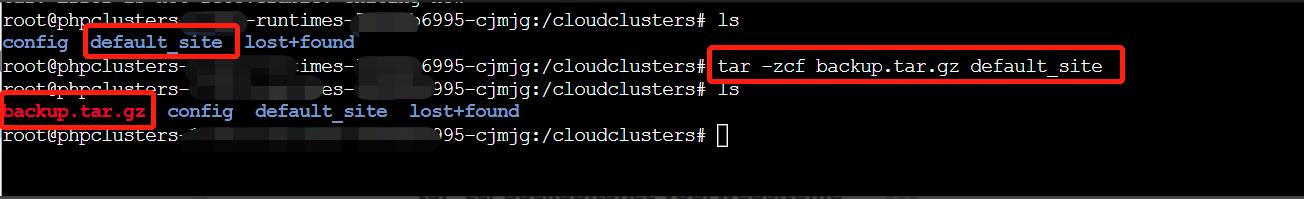
5. Download the backup file
You can download the file to your local machine using FTPS. For details, please take a look at the documentation.